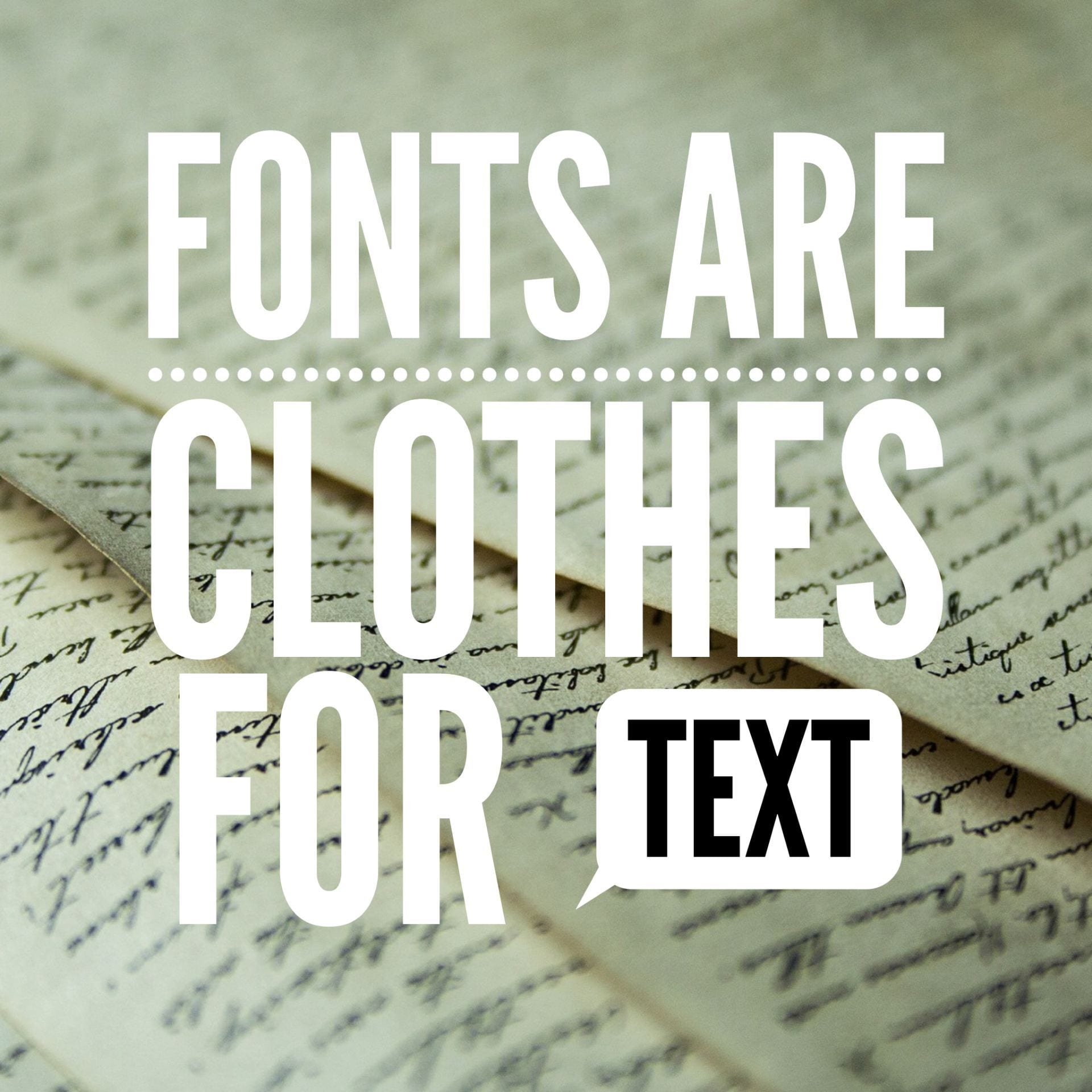These are my notes from day 1 of the 2 day conference.
Most are notes but I have also included some reflection and how I can use these ideas in my current teaching role as a relief teacher.
#EdTechSA2018 on Twitter
Commissioners Digital Challenge – Coming in 2019
The Commissioner of Children and Young People of SA, Helen Connolly (www.ccyp.com.au/)
STUDENT PROFILE
Caitlin developed her own guidelines for posting online and how to keep safe.
Her main message is to work together with your parents to create guidelines to keep you safe if posting online.
Check more out here > strawberryunicorncat.weebly.com/
Digital Technologies Hub
Teachers – Students – School Leaders – Families
– Lesson Ideas
– Scope & Sequence
– Topics
– Activities
————————————————————————————————
Keynote #1 Paula Christopherson: In the Crease of Time
ICT is a way of using
DT is a way of problem-solving

Does the language in the digital technologies curriculum seem hard and daunting?
The Creators of the curriculum think not and they are correct. Now I am not saying it is easy to understand by any means, I am wrapping my head around many new concepts and the technical language, but it is the correct language. Paula said we didn’t tell the people writing the science curriculum to dull down the language for the key concepts so why should the Digital Technologies. So very true. It may be a hard and/or a new concept but it is something new to learn and discover.
We expect our students to enter new learning with a growth mindset so shouldn’t we be doing the same when something seems daunting.
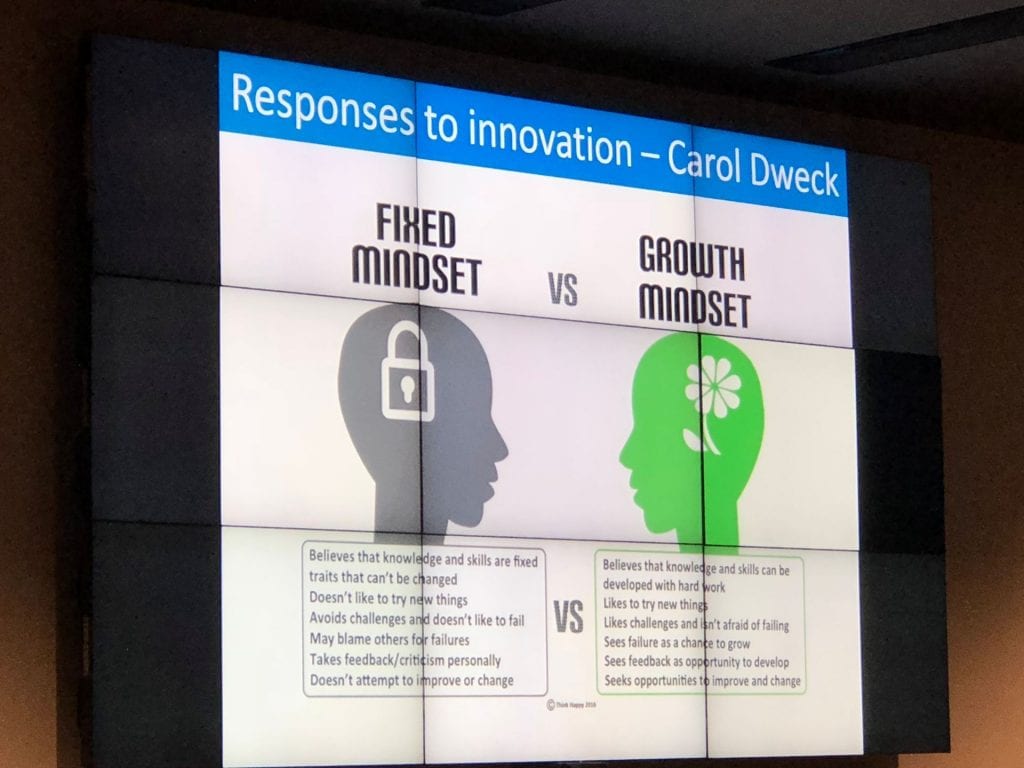
Create a soft landing for them when they fail so they get back up again and try.
—————————————————————————————
SESSION – Cathy Hunt: iPad Art & Tra-Digital Approaches
@art_cathyhunt
www.ipadartroom.com/


Artists demonstrate
– Comfort with Ambiguity
– Strategies to generate ideas
– Curiosity
– A willingness to Play/Experiment/Interact

It is important to let them know about assessment and not to surprise them at the end.
Say you can choose one from your 5 to hand up for your assessment piece.
If you have to put your name on your students work the task wasn’t creative enough!
IDEAS
PHOTOGRAPHY/CAMERA
Forced Perspective
– Choose something out the hat, ie. foot, hand
*don’t allow students to google search straight away as it will influence their ideas instead of letting them use their creativity to come up with something themselves.
PROMPT: Take a photo of something that is small but can take up the frame.
Use prompts like this as a warm-up activity.
Don’t collect every single photo for the warm-up activities but create a mobile gallery where you put all devices on the floor for everyone to see what people have done.

Create some photos that represent the elements of art.
Get them to take lots of photos for each and then choose the best and add them to pic collage so create one photo instead of multiple photos.
* Get them to take lots of photos and then get them to screenshot their camera roll.

Teach your students how to take photos… What is appropriate for what situation? Ask them what is the photo saying to your audience. Does it makes sense, does it say what you want it to say?
Learn how to manipulate photos and changing the composition through zooming in, trying different angles or using something like a mirror to mirror a design.
Give them a red pencil in a green area and ask them to go see if they can find any red. Get them to really look and observe and all the details they can see. Get them to take photos and observe and zoom in to see details you didn’t see before.
* As a relief teacher, I feel like looking at photography is something that is attainable to me as an art lesson whether with their own device or sharing. Something that can be developed and trailed throughout the lesson/s depending on how long I have that class. Focus on creating shadows, light and dark, texture, composition. Moving pictures? GIFs etc or small stop motion (app depending)

Value statements aren’t helpful. Put it back on them, ‘what do you think?’
Make a statement about colour, composition. Talk about the elements of art or the principles of design.

Elmers patch work digital art. Add different textures to the different sections.
App: Elmer’s Photo Patchwork $3.99
– Transform into a paper task for relief teaching or not being able to use an app. Create a template for them to use. Get them to add texture through using different materials and or rubbing over natural textures.
Creative restraints are important.
Don’t just put out various materials and tell them to do what they want because they won’t develop their skills.
DRAWING
Imaginarium
They take a photo of themselves lying down and add things above your head that represents you.
Then create a drawing out of it.

Examples from Cathy’s Twitter Feed. They are all girls in the example as she works in an all-girls school.
White paper can be daunting.
Get them to take photos and set out composition first before they start putting pencil to paper it allows them to see where things need to be.
Don’t undervalue what someone else sees as beautiful. A student might use a filter that they enjoy and you don’t.
Don’t make them feel like what they have created isn’t beautiful.
KALEIDOSCOPE
Abstraction.
If a student doesn’t like an artwork add a kaleidoscope effect to it so they can see new patterns etc and see their work from other perspectives.
Kaliedo Gardens
Radial Symmetry
– (Marvellous Mandalas)
– (Kaleido-Creations and Creative Workflows)
Using layers – Use an app to create kaleidoscopes and then print, cut and layer to create a new piece.

Add STEM challenge by making them spin. What can spin the fastest? How do we measure it?
Show radial symmetry with bodies or natural materials.
– Once you have used an app create that using 3d objects.
– Double handed drawing
– Create a coral reef from colourful origami


APPS
– Art Set ($2.99)/Procreate ($9.99): Drawing over the top of images
– Keynote for ipad you can use basic drawings for free
– ThingLink (FREE): Add voice annotations over an image
– FaceApp
– ChatterPix
– Funny Movie Maker
– Plotaverse
– Kaleido Free
– Camera Kaleidoscope
– Mirrored
– Google Earth for image art
– Amaziograph
– Slow Mo or Timelapse camera effect
– Pictoboldo ($4.49)
– Play Art
– Superimpose
Slo Mo- Use a candle and get them to observe and capture the smoke.
AR: Use a circle and then use the AR app and have a discussion about 2d and 3d shapes. Great for the younger students.
—————————————————————————————
KEYNOTE #2 Susan McLean: You Can Make a Difference: Child Safety Online
Why embrace cybersafety?
… the maximise the benefits of technology, while at the same time to minimize the danger and manage the risks.
I spend this keynote simply listening and also taking some photos so I don’t have any notes on this.
—————————————————————————————
Session – Sarah O’Dwyer: Everyday Teaching with Digital Technologies
Using digital plan with special events and quote to have on the board in the morning, rotate between those boards. Sarah also adds a video for them to watch as a class and to have some discussions. Here is one that she has shared recently and hey! who doesn’t love a good kid president video 🙂
Use Chatterbox to do a book review. Take a photo of the book and get the book to talk. Students must convince someone why they should read the book in 30 secs. A fun way to get the students to do a book review instead of getting them to write it.
APPS
Strip Designer ($4.49)
Want to use a youtube video but worried about what app will pop up.
Use https://safeshare.tv/ and it will get rid of the ads.
Useful website: https://primaryedutech.com/