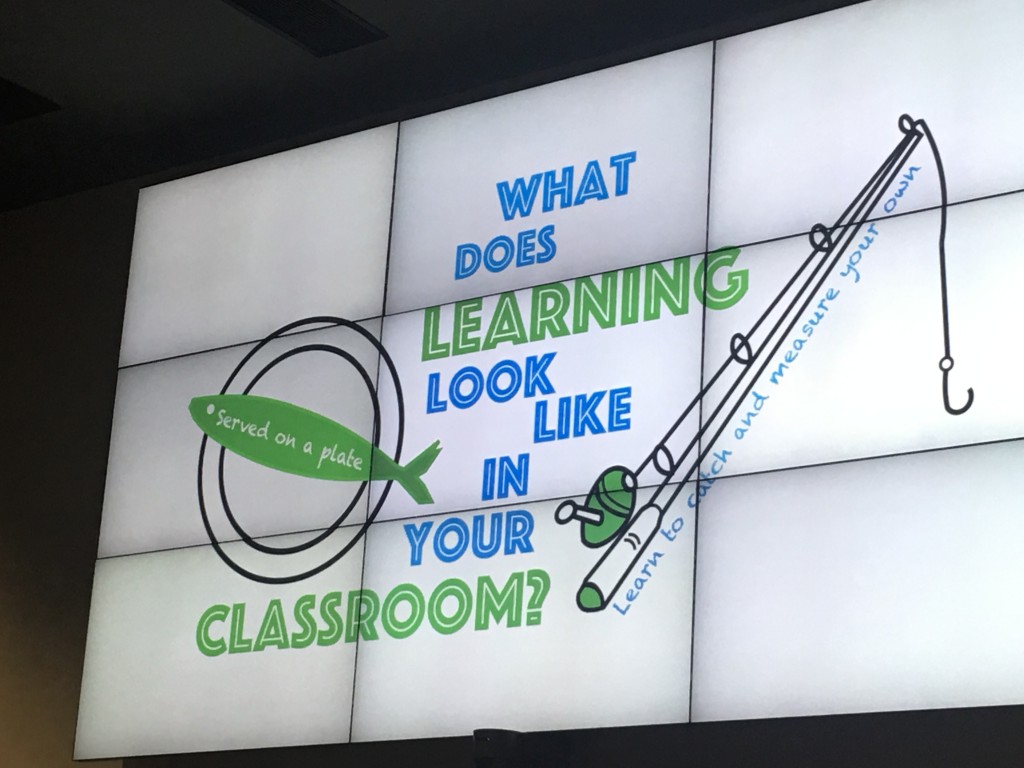#gafesummit Day 2 otherwise known as brain overload day 2 … in a good way 😉

——————————————————————————————————————————————
SESSION 1 – GETTING GEEKY WITH TREASURE HUNTS WITH GOOGLE FORMS – CHANTELLE LOVE
QR code hunt using Pokemon as the icon for the location. Depending on whether or not you get the answer right depends on what Pokemon it will take you to. If you get it wrong it will send you to a Pokemon and that QR code will contain something like a video that will help them understand the missing information which made them get the answer wrong.
All data goes to the teacher so you can tell which students are struggling with a certain question. Also, if you know which ones the correct Pokemon are you can get a grasp of which students are on the right path.
We also discussed the downfalls of this task as a group.
Firstly this was a great thing for the presenter to do, as this rarely happens… We spoke about how you may get some students being the sheep and following where everyone else is going instead of really getting involved in the task and participating.
The positive though as it was engaging as an adult, so it would be as a student I think. I am competitive so something like this that side comes out; may be a good or bad thing, not sure…
Depending on the year level this could be done in the class or be spread out across the school. This may help the ‘sheep’ students. You could also send students out in different groups so help stagger them so they can’t necessarily follow one another.
We began speaking about differentiation and assessment and Chantelle made the point of why do you have to do assessment alone or in a group. She related it to the real world; as a teacher we aren’t asked to do something alone without being offered help or being able to ask someone for help so why can’t students do this in the class when they are doing an assessment task.
Below are some snapshots of how to make it so that certain questions lead to different QR codes… Please note I have yet to try this and these are things I learned from Chantelle during the session
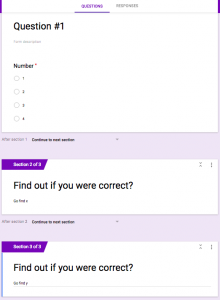
Step 1. You will need a form for each question. Make a multiple choice question and create two sections below it.
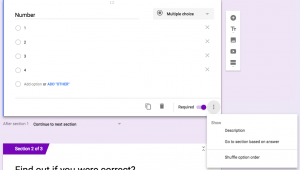
Step 2. On your multiple choice question find the 3 dots, click and select ‘ go to section based on the answer selected.
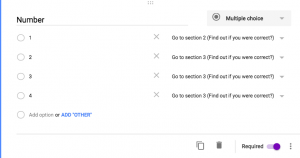
Step 3. Align your multiple choice options to the correct location. 1 should go to one section which is correct and your remaining should go to another to be wrong.
I can’t wait to have a play with this in a classroom and see what I can use it for. This could easily be done in groups if you had limited devices too. The only thing they need is a QR code reader and internet access.
Below is a slide from Chantelle’s presentation
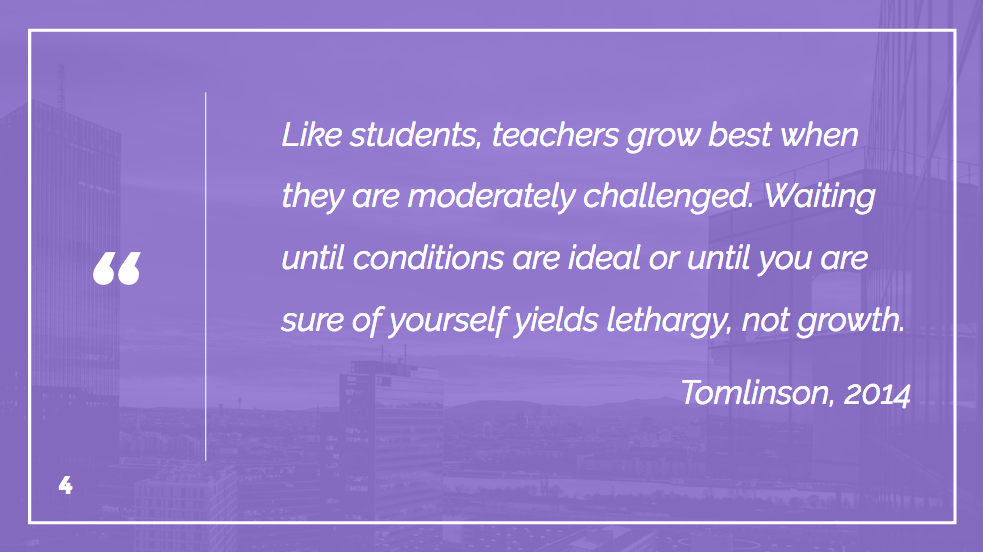
——————————————————————————————————————————————
SESSION 2 – BUILDING AN ENTIRE APP LIVE – RUSSELL IVANOVIC & MARC EDWARDS
Russell on Twitter
Marc on Twitter
Step 1: Is it possible? There are certain restrictions when publishing an app. Has it been done before?
Step 2: Final mockups & assets. Code. Design an icon.
Step 3. Beta testing. wider testing and polish. Launch.
Step 4. Maintenance. Version 2,3,4,5 … More maintenance. (A lot of time is spent here)
You need to know who you’re building for. Your need to think about what size phone you will be catering for. Are you catering for children, adults, educational facility?
——————————————————————————————————————————————
SESSION 3 – GETTING YOUR SCHOOL GOING WITH THE DIGITAL TECHNOLOGIES CURRICULUM – ANTHONY SPERANZA
Digital Technologies Curriculum
Key Points
– A NEW curriculum (F-10)
– NOT a replacement for ICT
– A significant part of the curriculum can be learned un ‘unplugged’ modes
Resources such as CS Unplugged and Code.org have unplugged activities. Try code the teacher! (see video below)
– Needs to be implemented by end of 2017
Digital Technologies Curriculum Glossary
The key different between the ICT General Capabilities and the Digital Technologies Curriculum.
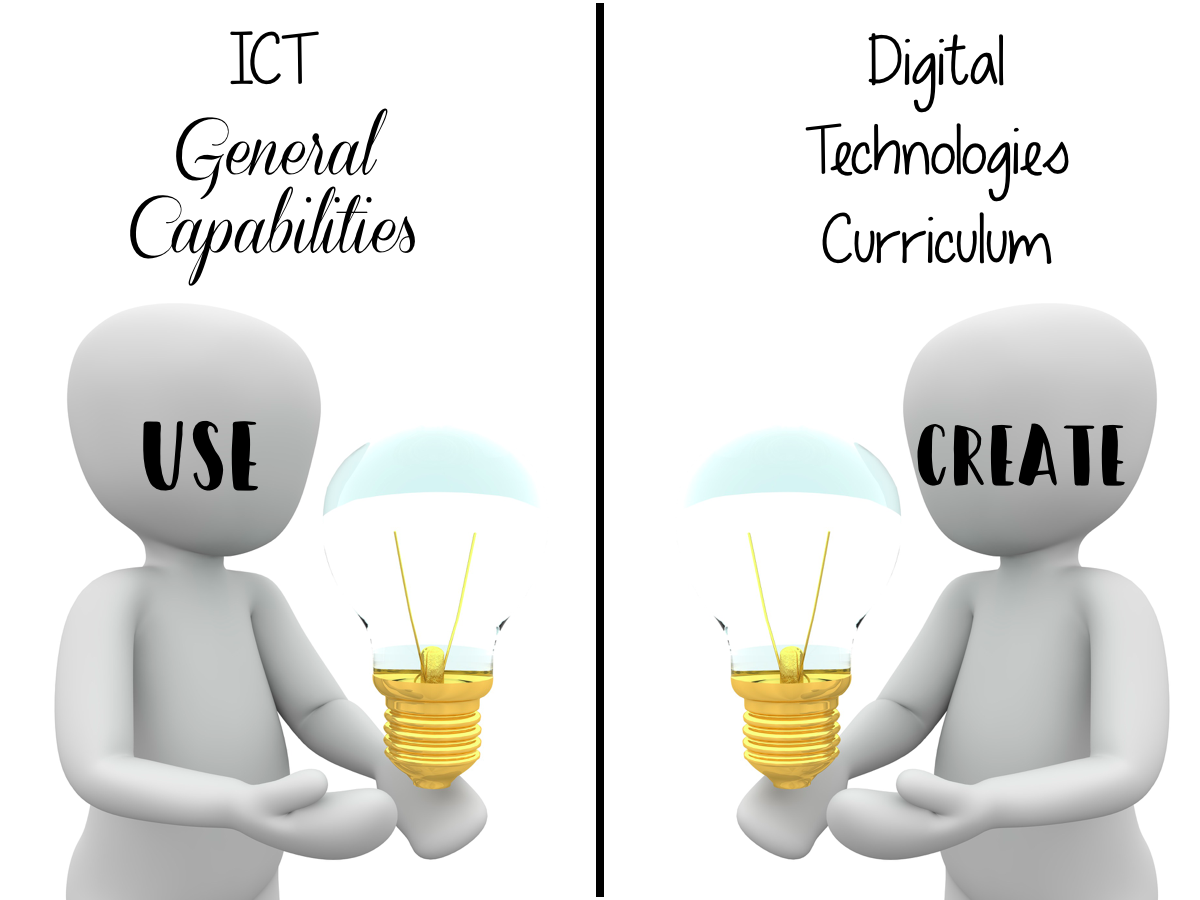 Computer Science is Changing Everything
Computer Science is Changing Everything
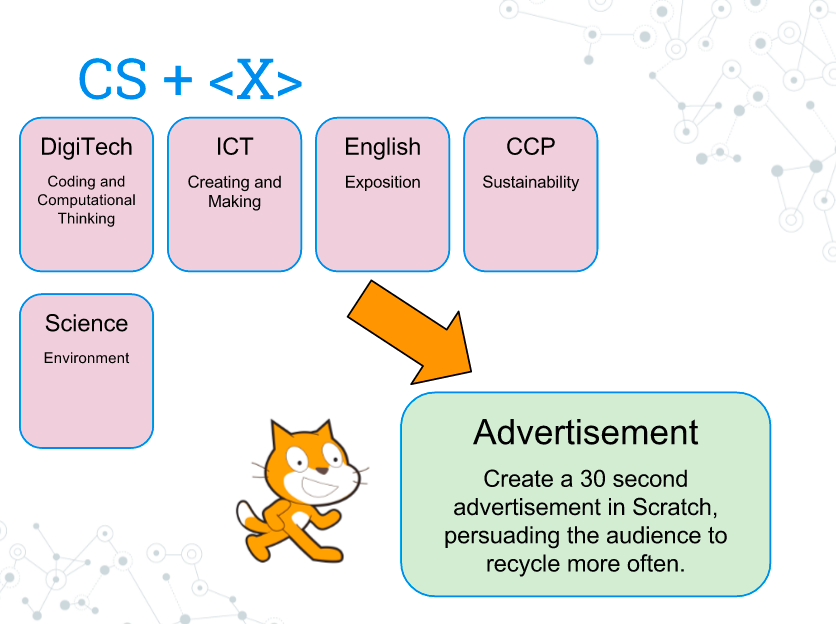
Computer Science + ‘x’
Integrate the Digi Tech Curriculum, don’t only teach it by yourself.
To the left is an example given by Anthony.
Mind the (Digital Technologies) Gap << Article was written by Anthony on Scootle.
Other links we were recommended to check out.
CS First
CSER Digital Technologies
Bebras
DigiPubs
Linda Luikas TED Talk & HelloRuby
Mitch Resnick TED Talk: Let’s teach kids to code
——————————————————————————————————————————————
SESSION 4 – BREAK OUR CHALLENGE – KIM SUTTON
Introducing BreakOutEDU
10 reasons to use BreakOutEDU via Sylvia Duckworth
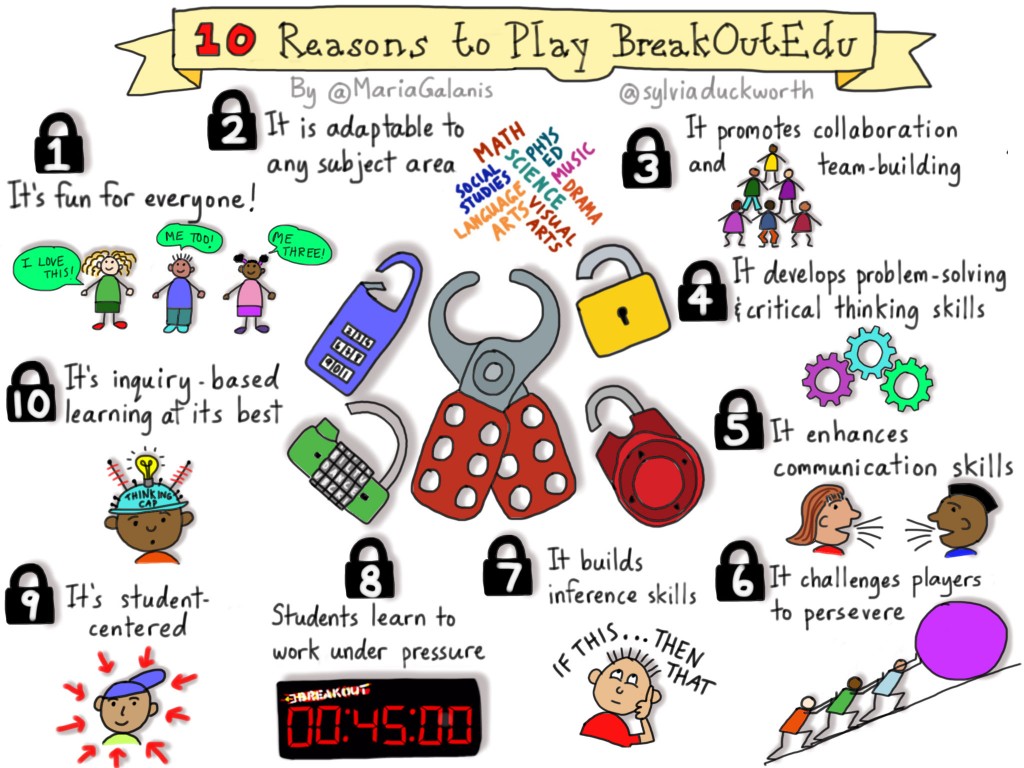
——————————————————————————————————————————————
CLOSING KEYNOTE – LEARNING MORE BY DOING LESS – RICHARD WELLS
If we are doing more as a teacher the students are more likely doing less and therefore not doing a lot of learning.
Evan is a kid who had a successful youtube channel while still being in school.
Some have been programmed to think that you go to school (uni) and then move into the workplace. A lot of people come out of training and degrees with no job. Hey, I have been out nearly 3 years now and I still have no permanent job. We can’t be reliant on this system anymore; we need to be creative and ask what will I do? How will you make sure you are able to do something and support yourself and your family?
Students should be responsible for their learning, not the teacher. The teacher should be there to support the students. It needs to be the students taking charge and driving their learning instead of being spoon feed activities.
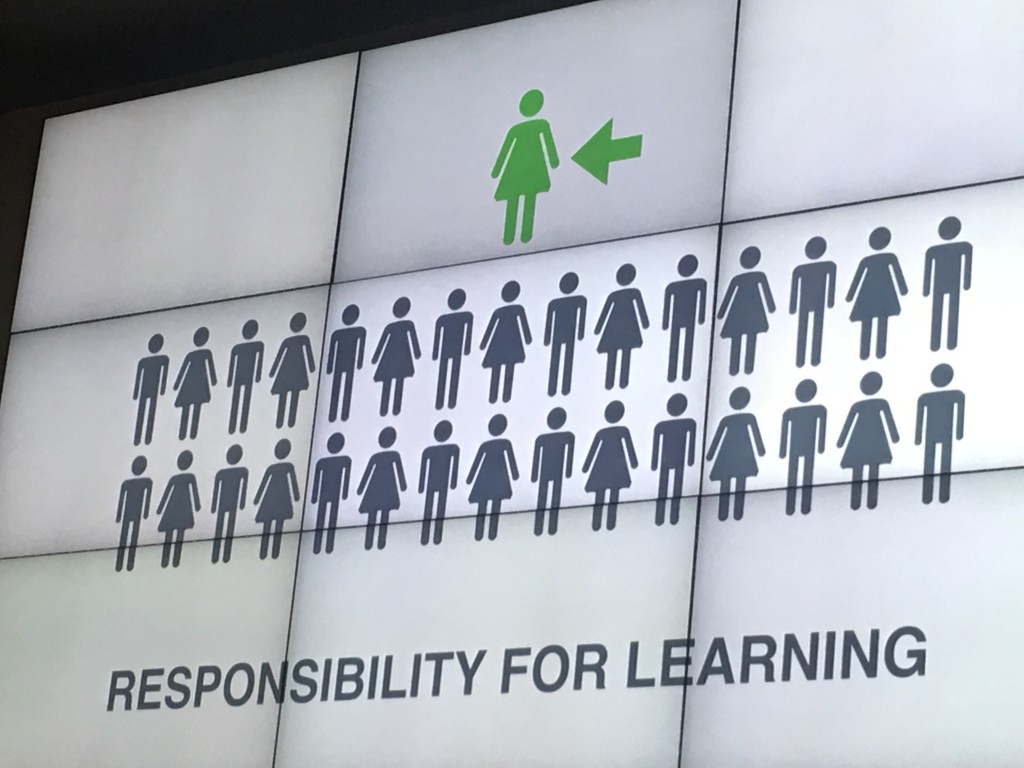
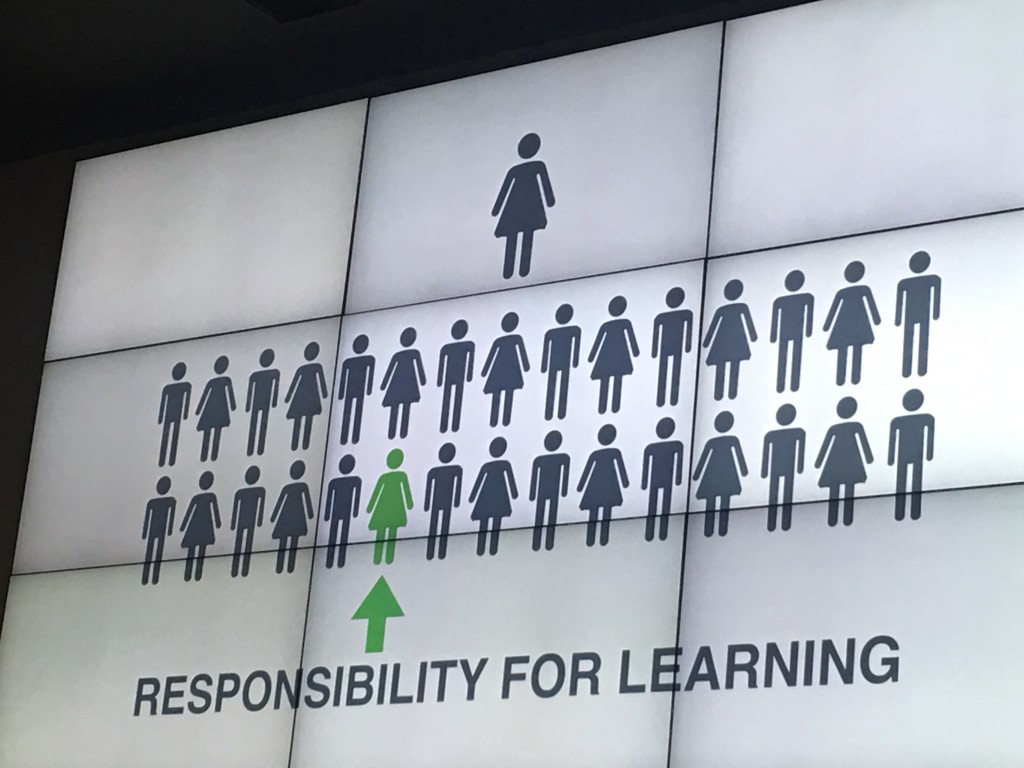
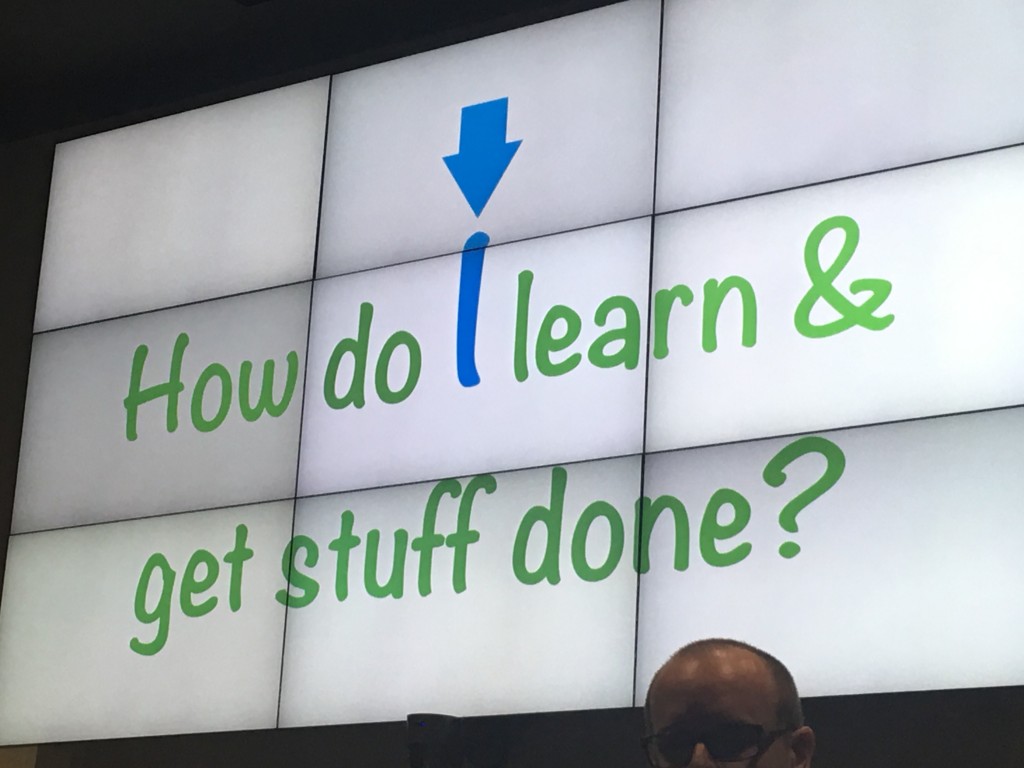
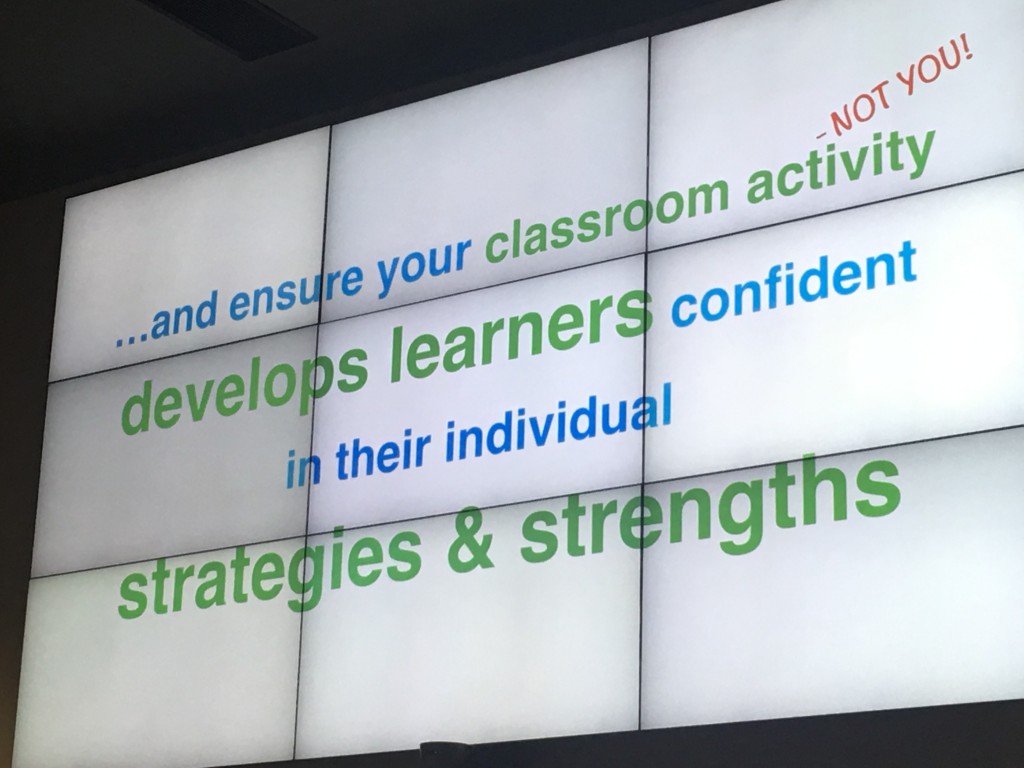
How does your classroom look? Are you ‘serving’ the students what they should learn or are you helping them to ‘catch’ their own learning?
The next question is how do we change students and even parents and some teachers, about what learning needs to be NOW:TODAY and what skills our students will need.