Keynote #1 Cathy Hunt: At the heART of Education
A lot of this keynote was related to yesterdays session that I went to, so I listened for the most part during this time.
Something to consider.
Draw your students in.
Put something on the screen that will get them asking questions related to your lesson.
Who is that? Who painted that?
A great way to engage and get your lesson started. Have fun with it!
Don’t separate technology from the rest.
Everything was technology at some stage.
When a pencil was invented it was innovative.

Fonts are like clothes for text.
Does the font represent the subject matter?
Don’t leave your students finished work on the wall, let them take it home. Leave it too long and they have grown up and moved on, they may now hate that art they created.
Why do we put up art? For the parents? for the students? do they celebrate it when they see it up?
If we just put the final product up and not the process what is it celebrating? Add a QR code to see some progress photos/videos.
If sharing multiple students work during class use PicPlayPost (free app) to combine the videos and you can discuss while viewing many. See more about it on Cathy’s Post >> here
It’s not about aesthetics it is about being creative and critical.

Don’t do art for other people. You should do it for the process and to create something that you are proud of and have enjoyed creating. Having a big art showcase with the final product later down the road who is it for? What is the purpose?
————————————————————————————————
Session – Troy Waller: An introduction to Minecraft: Education Edition
What is game-based learning (GBL) and what is gamification?
I had never really thought as these of separate things but from looking into it and doing some reading it makes sense they are different. I read some info here > The Difference between Gamification and Game-Based Learning
Looking at using this in the class I can see the restriction in the sense that it can not be used on iPads. I hope this is something that will become available in the Primary sense we don’t have access to one to one laptops to be able to use this, in some cases you may not have access to a computer lab/room in your school either.
Minecraft you need a server whereas the education edition it is in the cloud.
In other words, you don’t have to pay to use a server. The worlds are saved on the device/log on.
You can’t play with each other if you’re not on the same network.
I still have questions about how easy this is to use as a class teacher but I can see the benefits of this in classrooms if you are able to use this.

Keynote #2 Brad Waid: Emerging Technology and the Education System – How do they work together?
Think about when this was posted. In 2012! How much has changed since then? I have students saying to me that want to be a Youtubers or an Instagrammer for a career. What will be available to them when they are at that stage? We have no idea. I am an early careers teacher and I am a younger teacher also. These jobs were not around for me and I haven’t been out of school that long.
Digital footprints and digital shadows.
Digital footprint = what you put out there
Digital shadows = when something is put up of you by someone else.
I love this statement
Focus on how similar we are instead of how different.

This keynote was inspirational and we got to see a lot of great videos; however, I don’t necessarily feel I got an understanding of how “Emerging Technology and the Education System – How do they work together?” as the title stated.
————————————————————————————————
Session – Gary & Teresa Pascoe: STEM through Literacy
STEM more than robots. Does your bed stay up? someone had to design that so it would stay standing. Do your pants stay on? someone had to measure that. Did you brush your teeth? Someone has to design that regular and electronic.
Unplugged.
Algorithm task.
Using language and creating a chart.
Should I watch a movie before bed? Yes or no etc
Language needs to be precise.
————————————————————————————————
Session – Cathy Hunt: Easy Peasy Stop Motion
Resources from Cathy’s website
Warm up activities
– Create a stop motion without touching any bits and bobs apart from your phone.
– Create a stop motion where something moves in and then out of frame like it is magic
Use poster board to create a simple plain background. It helps keep things in the frame too!
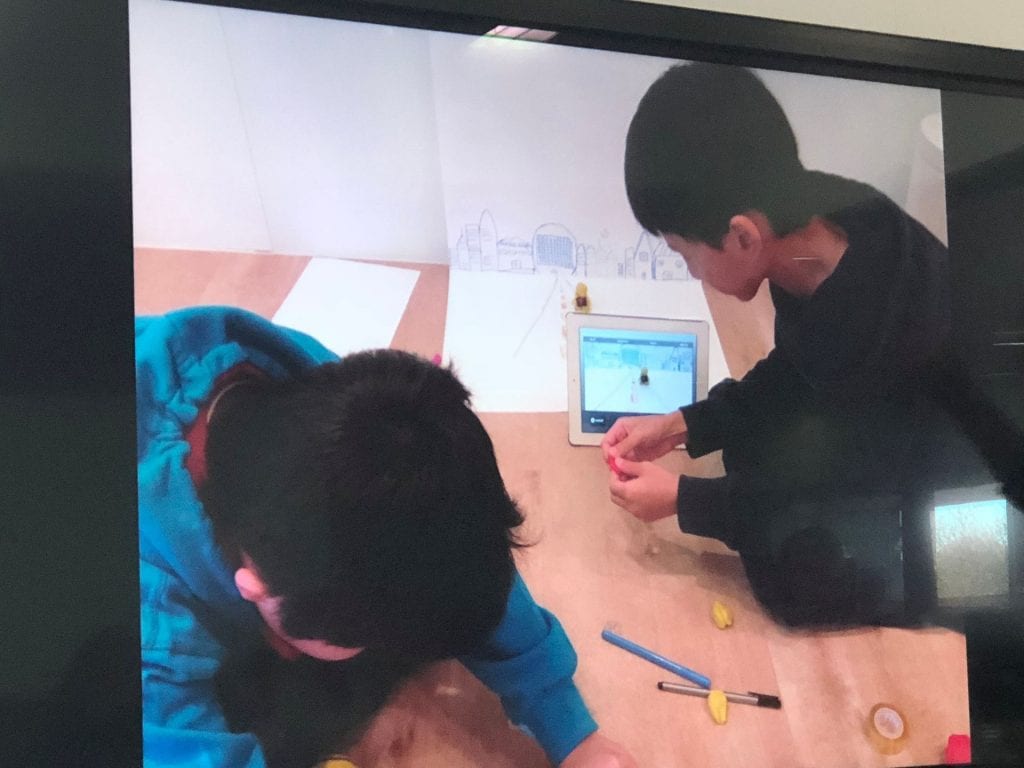
Use onion skinning… WHAT?!?!?!
Onion skinning is when you turn a feature on where it will show the shadow of the previous frame.



